Listing & Selling Digital Assets on AreaX NFT
Once you have a minted Digital Asset or an Digital Asset that you own you can visit the Digital Asset's page to list it on the market.
Selling Your Digital Asset
- Open up your Digital Asset's page
- Click "Sell".
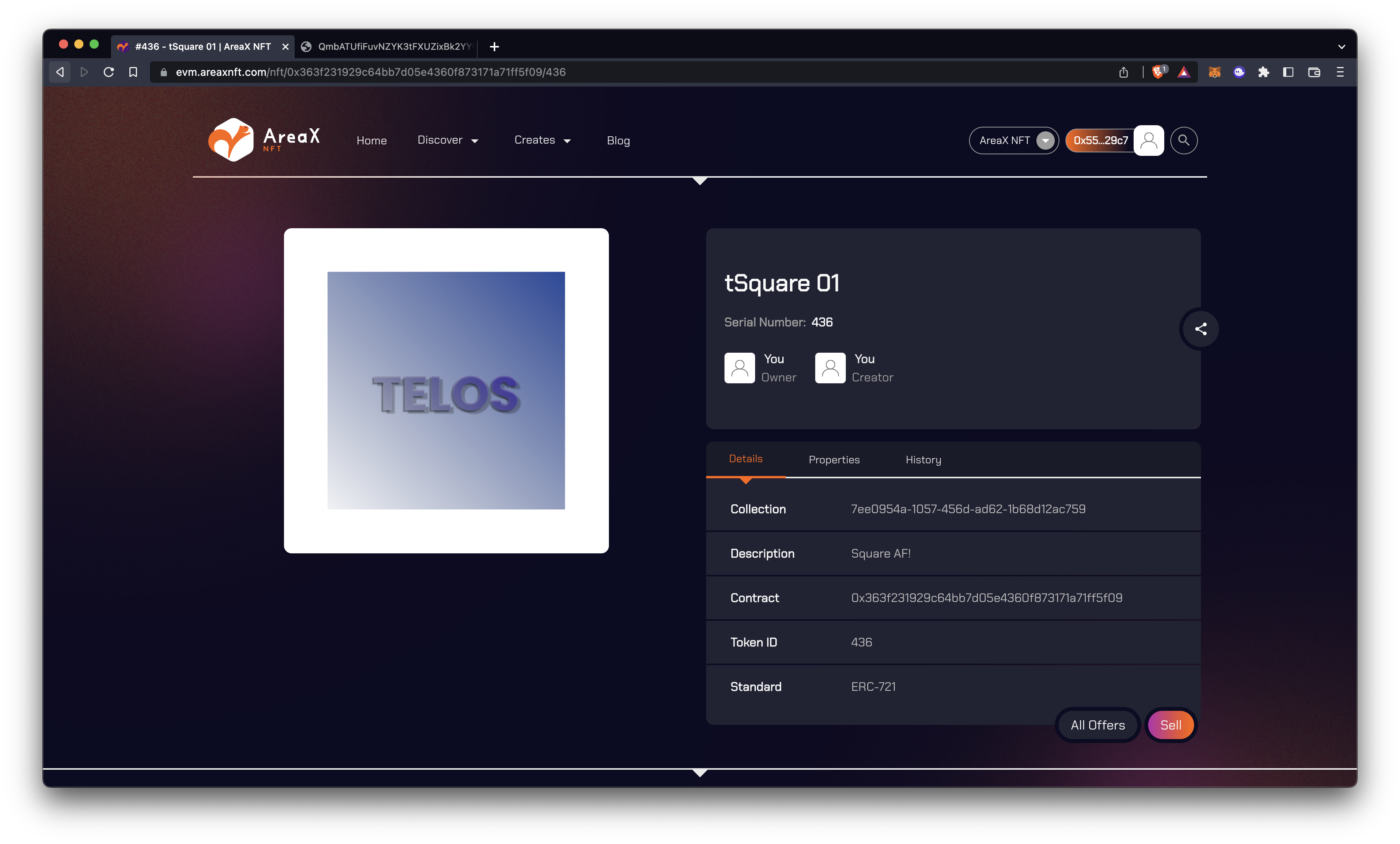
- Set your price.
- Choose how long you want to list your Digital Asset for.
- Click "Sell".
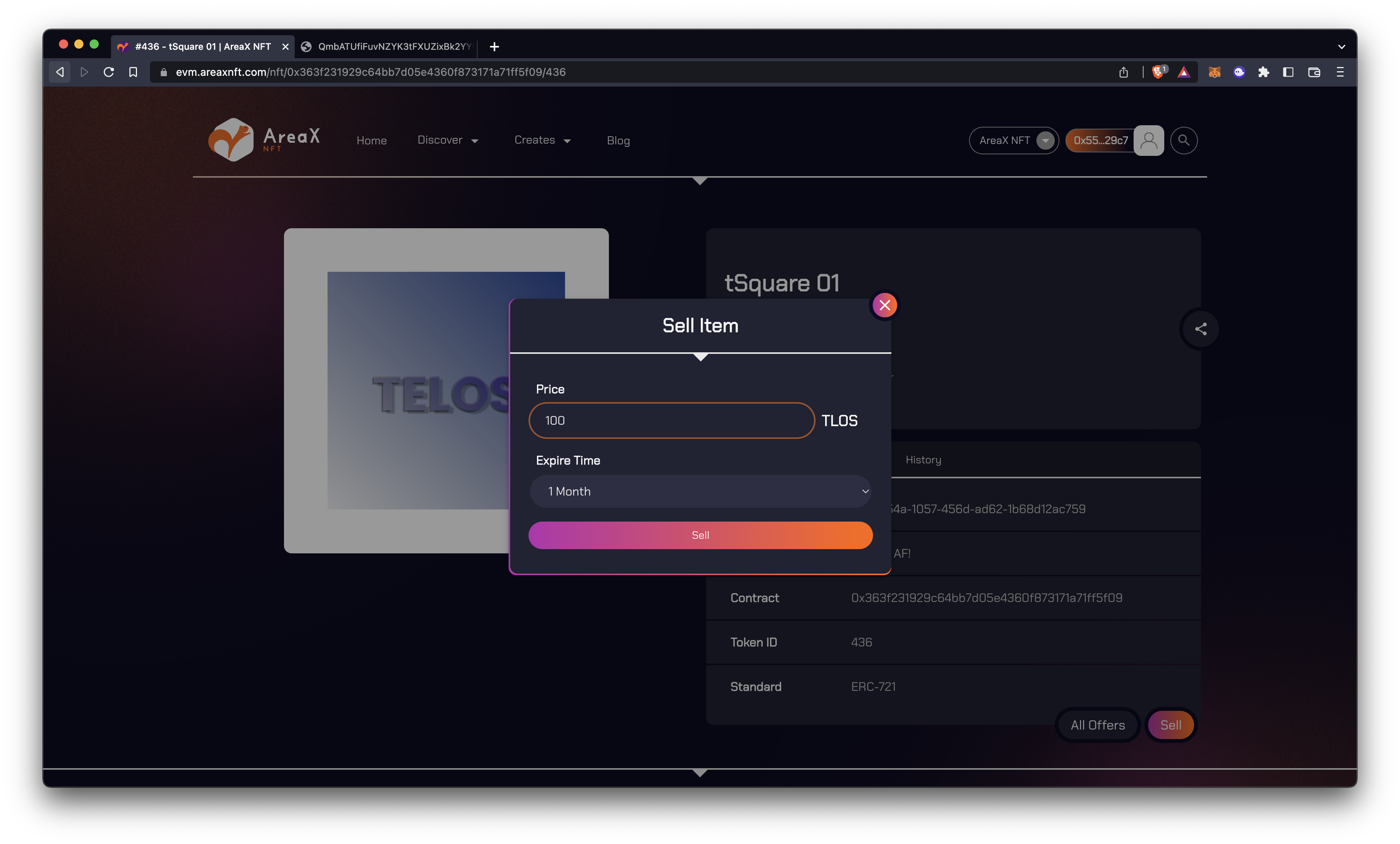
- Initialize your wallet by confirming in your wallet pop up.
- Approve the Digital Asset by confirming in your wallet.
- Then press confirm.
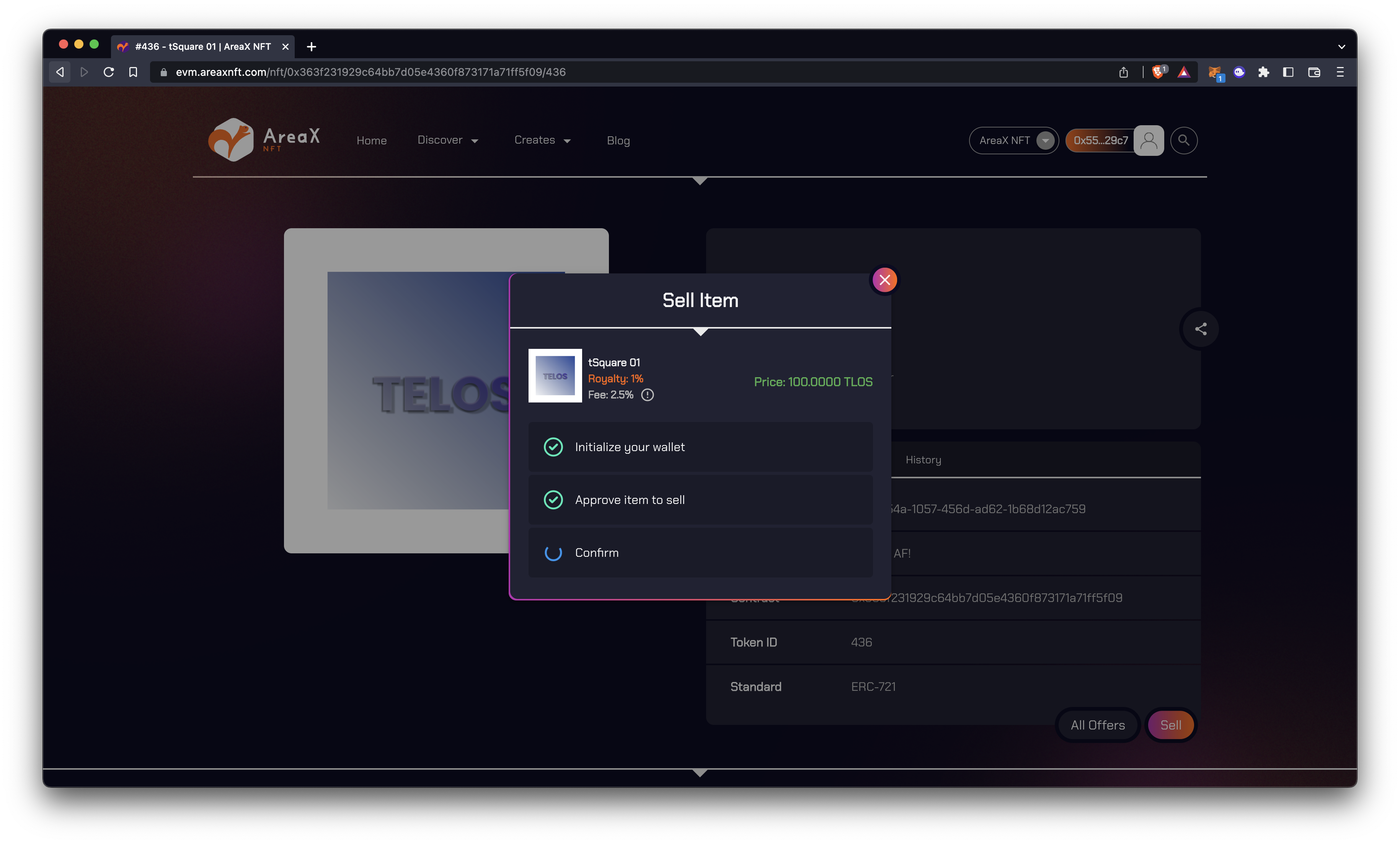
If you've followed all of these steps then your Digital Asset is now listed for sale!